EBSCOhost eBooks provides access to electronic books (eBooks), including reference books, scholarly monographs, publications of many university presses, and consumer books that have been converted into digital format.
To access the many titles available in EBSCOhost:
1. Log in to GALILEO and select the Databases A-Z tab.
2. Select the letter "E" from the alphabetical listing or type in "EBSCOhost"in the search box.
3. Scroll down and select the eBooks on EBSCOhost link.
4. Search for an eBook using keywords, subject, author, or title.
Learn how to search for eBooks by watching this short video:
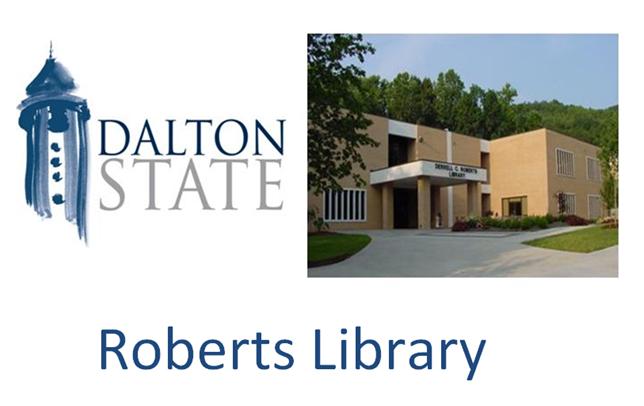

No comments:
Post a Comment