It is a free social network site and it offers the following features:
- Shared calendar (with SMS reminders)
- Folder (includes group editing of docs and spreadsheets, photo sharing, video)
- Mass text and voice messaging
- Free conference calling and web meetings
- Polling
- List-serv
Upload and share your PowerPoint presentations, Word documents and Adobe PDF Portfolios on SlideShare. Share publicly or privately. Add audio to make a webinar.
Google Docs - http://docs.google.com
Create and edit web-based documents, spreadsheets, and presentations. Store documents online and access them from any computer.
*Information provided by: Librarian Melissa Whitesell
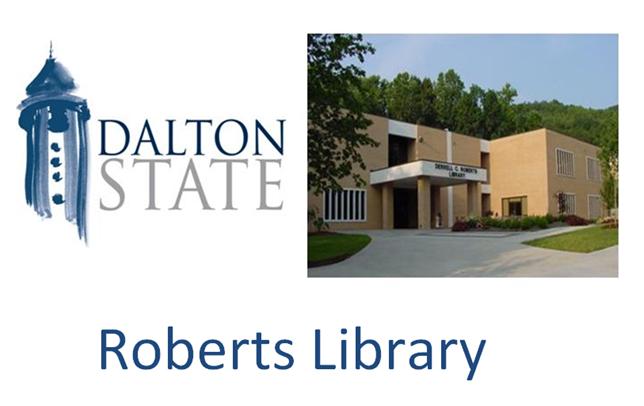
Hi Melissa,
ReplyDeleteI thought I'd let you know there's a great student resource in Office Live Workspace. It's like a virtual thumb drive that allows users to upload their documents to a virtual storage cloud. Once documents are uploaded, it's easy for the user to share, edit, and access those documents from anywhere, as long as there's an internet connection.
Here are some testimonials from teachers and students: http://workspace.officelive.com/en-us/how-it-works
Thanks for encouraging students to take advantage of these great resources.
Cheers,
KIM
Microsoft Office Live Outreach Team